Important Notices

Online Procurement – General Information
New Mexico State Purchasing Division is pleased to offer an Online Procurement System. This system provides an efficient and cost-effective way to notify Suppliers of procurement releases, provides a simplified way to respond electronically to RFPs and ITBs and gives Suppliers easy access to view questions online concerning any solicitation that has been published online. As future enhancements are made to this system, SPD will be able to expand the range of services State Procurement offers to both Suppliers and State Agencies. Watch our website for new enhancements and information concerning this new Online Procurement System.
To use this system, you will need to Register and set up an account. Follow the instructions below to register, or to check your account profile if you are already registered. You will receive direct notices from the system by email ONLY IF you have properly registered. You will want to make sure the Commodity Codes you selected are complete and accurate
Supplier Registration:
Supplier Online Registration Guide
Click here To Register Supplier
Supplier Registration Login
Bid Online
Supplier Initial Steps To Respond to a Solicitation
- To open a solicitation and respond, you will receive an email with a direct link to the solicitation.
- You can open the solicitation to review and if you choose to respond, you can submit on-line by opening the documents you would like to submit a response for.
- You will indicate your “Intent to Bid” and follow the steps from there.
You may also download the Response Guide here.
Frequently Asked Questions
Click here for FAQ
NIGP Commodity Codes
NIGP Commodity Codes List
Contact Information
Send an email to SPDInfo@state.nm.us or please call the SPD Supplier Support Desk: (A) 505-827-0499 | (B) 505-827-0477 | Login and/or password issues call 800-233-1121