The information below will guide you in providing State Printing with the files needed to expedite your printing job quickly and efficiently through the prepress process.
Submitting Layout Files
PDF – Portable Document Format preserves the exact look and content of the original, complete with fonts and graphics, and can be printed. When properly created, PDF files have proven to be an excellent method for generating quality printing.
Page layout programs, such as InDesign, is recommended for final document layout. Microsoft Publisher occasionally creates problems that can delay your job. Because Microsoft Word is not intended as a graphics program, files containing more than one color are likely to be delayed during the color separation process, resulting in manipulation and/or re-creation by our Graphic Design Specialist.
Submitting Fonts
Include all fonts when submitting your files to State Printing. Our Graphic Design Specialists are often able to find an agreeable replacement font if one is missing, but font substitution can sometimes result in text reflow issues.
Submitting Images
All original images (eps, tiff, jpg, ai, bmp, etc.) should be included when submitting your files to State Printing. Scanned images and non-vector artwork should be at least 300 dpi. Images less than 300 dpi are subject to pixelation which will appear on the printed sheet. (Note: Opening a 72 dpi image in Photoshop and bumping the resolution to 300 dpi does not actually increase the quality of the file.) Please remove all unused text or graphics from the pasteboard outside the document image area.
Vector Image: A vector graphic is defined in a mathematical nature which makes its resolution independent. A vector graphic can be printed clearly at any size. A vector graphic is usually created in programs such as Adobe Illustrator or Macromedia Freehand.
Bitmap Image: A bitmap image is formed by a rectangular grid or small squares, known as pixels. Each pixel contains data that describes whether it is black, white, or a level of color. Bitmap images are resolution dependent and can appear jagged and lose detail if created at a low resolution and then enlarged or printed at a higher resolution. Bitmap images are normally created in Adobe Photoshop. Bitmap images are also generated from digital cameras and scanners.
Submitting Fonts
Include all fonts when submitting your files to State Printing. Our graphic art specialists are often able to find an agreeable replacement font if one that is missing, but font substitution can sometimes result in text reflow issues.
Color
The colors you choose have a major impact on the production of your layout. Avoid specifying colors based on the way they appear on your screen. Instead, choose a color from a color matching system (such as Pantone). We suggest that color layouts be CMYK or Pantone spot color. It’s helpful to delete all unused colors from the color palette in your application. It is not recommended to use multiples of the same color (i.e. 340C, 340CV, 340CVC) as each of these will print as a separate spot color.
Bleed
Graphics that print past the trimmed edge of a page are referred to as bleeds. Please allow an extra 1/8 inch for any graphics that bleed.